I’ve recently registered a domain on GoDaddy since that domain name is a premium domain under it. Then I purchased a Shared Starter Hosting plan on Dreamhost to host the website that I’m going build. The next step for me to do here is to host the GoDaddy domain I registered on Dreamhost.
Dreamhost has a documentation about transferring and hosting your domain with them, but not using another provider as your domain registrar like GoDaddy. So the purpose of this post is to show you how it can be done in just a few steps.
Below are the steps on how to host your GoDaddy domain on Dreamhost:
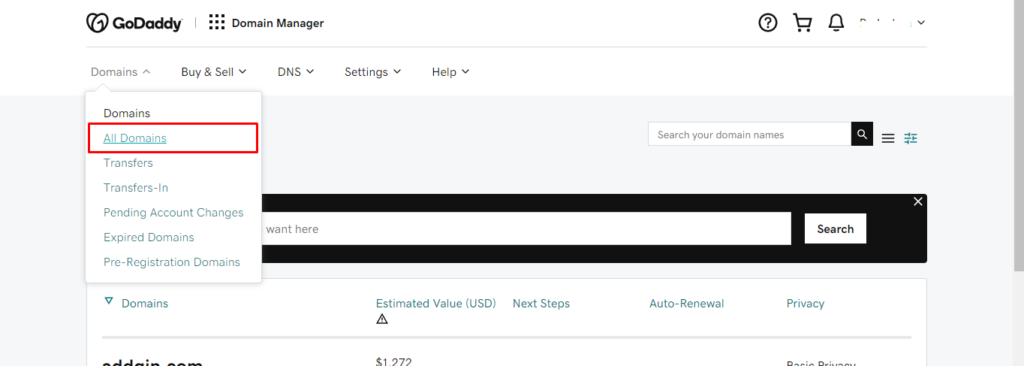
3. You will be redirected to Domain Settings
4. Go to Additional Settings section
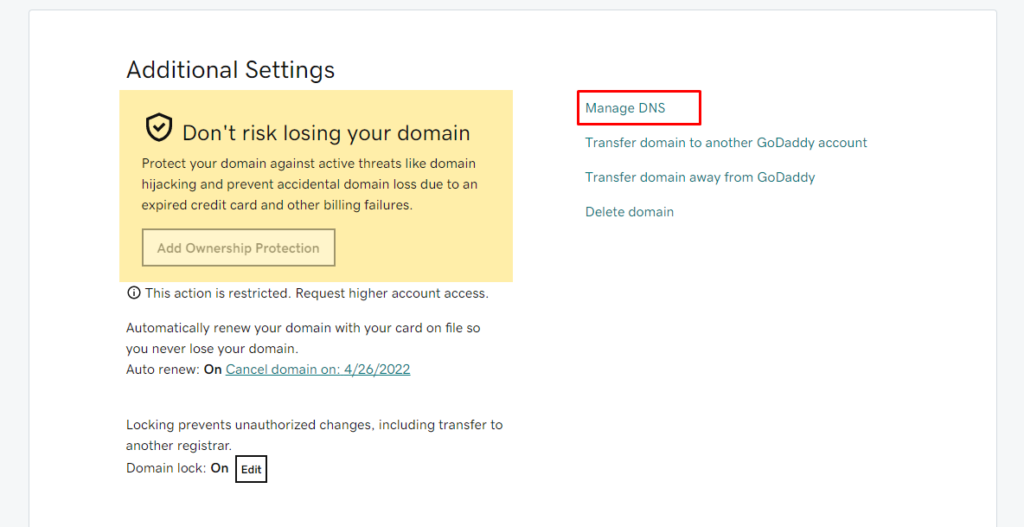
7. Go to Nameservers section and click ‘Change’ button
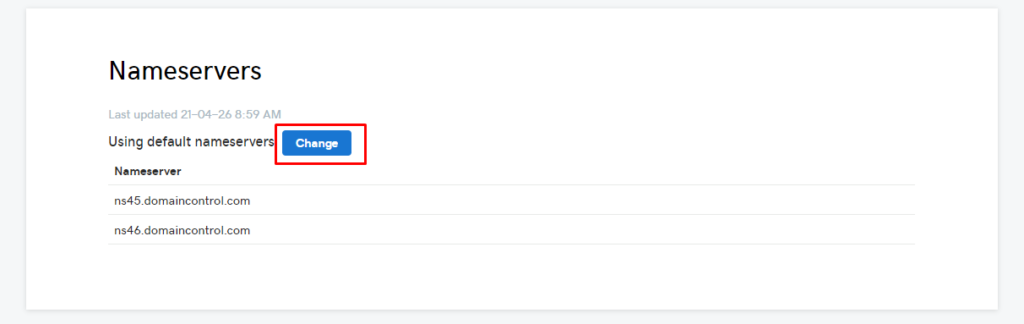
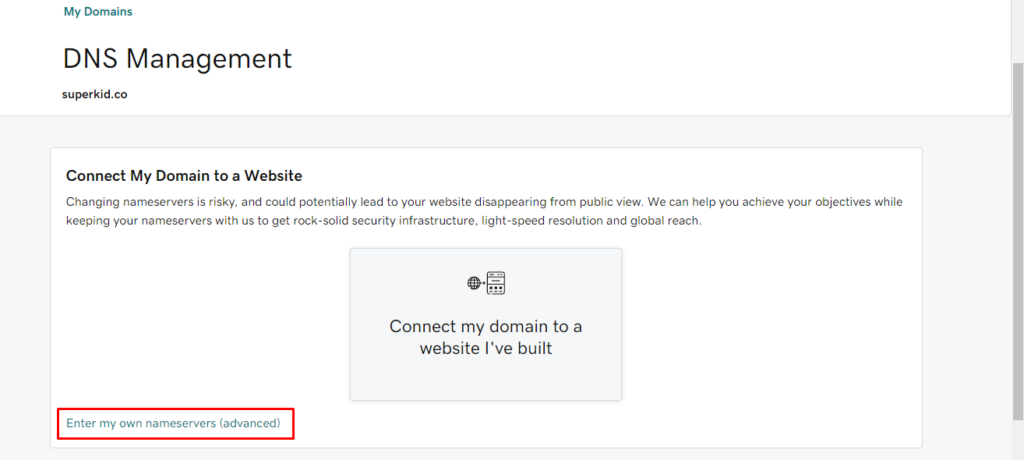
10. Click Save
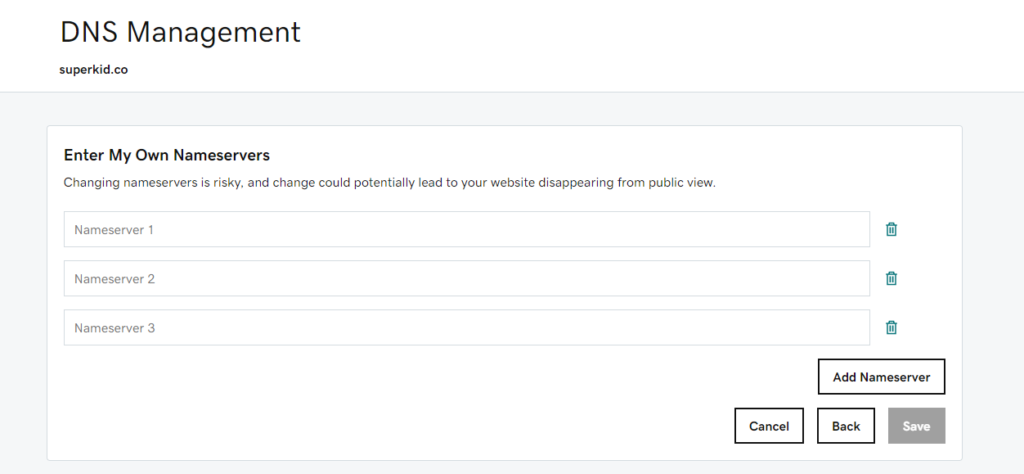
The views, the opinions and the positions expressed in this article are those of the author alone and do not necessarily represent those of the companies or any company or individual affiliated with them.