If you’re running an online store using WooCommerce, what we all want is to be efficient and productive. We are now in the era of automated workflow that helps us manage our business in all aspects. There are applications like Pabbly Connect, Zapier, Integromat, Integrately, and others which let us connect our WooCommerce store with two or more apps to create an automated platform and also helps us to reach our goals.
In this post, the goal is to give you an idea on how you can automate parts of your online store so you can do less stuff, save time, money, and even reduce clerical errors using Zapier and Integrately without writing any code. You would be able to send data from WooCommerce to multiple applications such as Quickbooks, or sync your product stocks to an external inventory management system or even send automated follow-up emails after a customer has purchased a product.
About Zapier
Zapier connects to 500 different applications, not just WooCommerce. But what that means is that your WooCommerce store can now connect to 500 other systems and solutions – to help you automate and extend your store.
You can perform up to 100 free tasks per month, but you can only have five Zaps active at any given time. You can’t use Zapier to automate your Woocommerce flow without purchasing the WooCommerce Zapier plugin which costs $59/year.
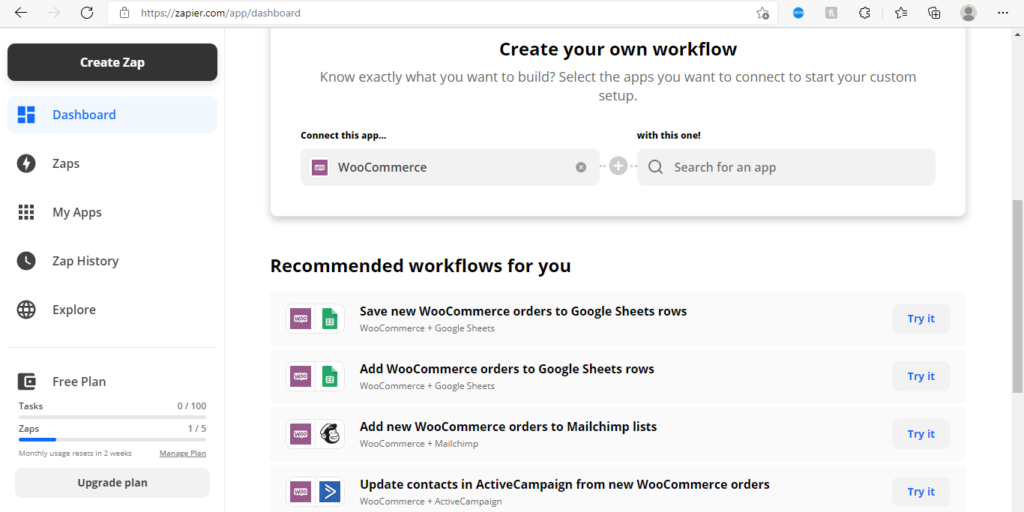
About Integrately
Integrately is a 1-click integration platform built for business people who want easy to use integrations. You can connect to more than 250 available apps and 200,000+ one-click integrations.
What I like about Integrately is that you can easily use to automate workflow on Woocommerce for free. There’s no need to purchase any plugins. You can use their free plan for 200 tasks and 5 automations. Price starts from $15 per month for 14,000 tasks.
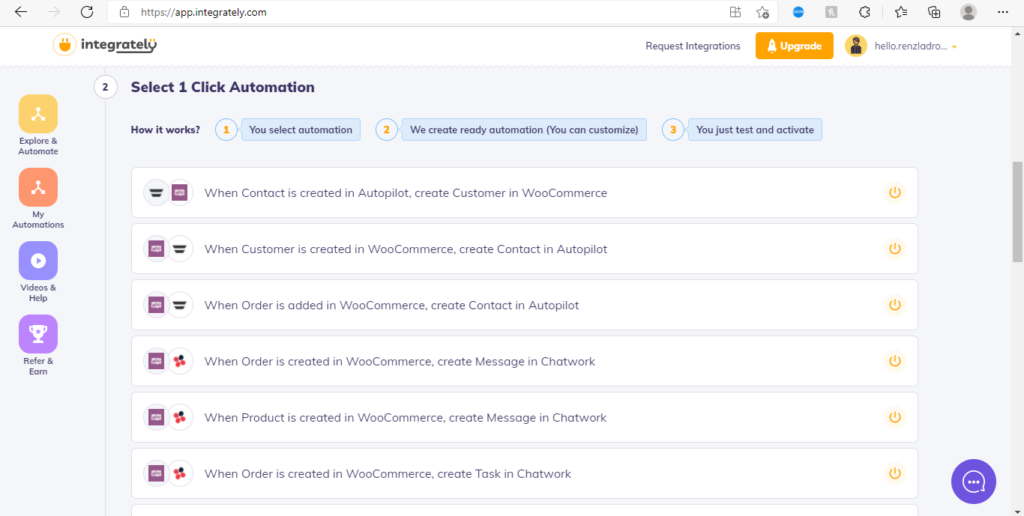
Automation Ideas
The biggest question in using workflow automation is that people don’t know where to start. Every business is different, so it’s hard to give examples that apply to everyone but here are some WooCommerce example that can give you some ideas:
1. Save WooCommerce orders to Google Sheets, Excel
2. Add WooCommerce customers to HubSpot
3. Add buyers to an email list
4. Automatically send emails to new buyers
5. Receive Slack or Telegram messages for new WooCommerce orders
6. Create sales receipts for your orders
7. Set up Trello cards for new purchases
8. Receive a scheduled summary of orders via Gmail
9. Create Xero invoices for new WooCommerce orders
DISCLAIMER
The views, the opinions and the positions expressed in this article are those of the author alone and do not necessarily represent those of the companies or any company or individual affiliated with them.