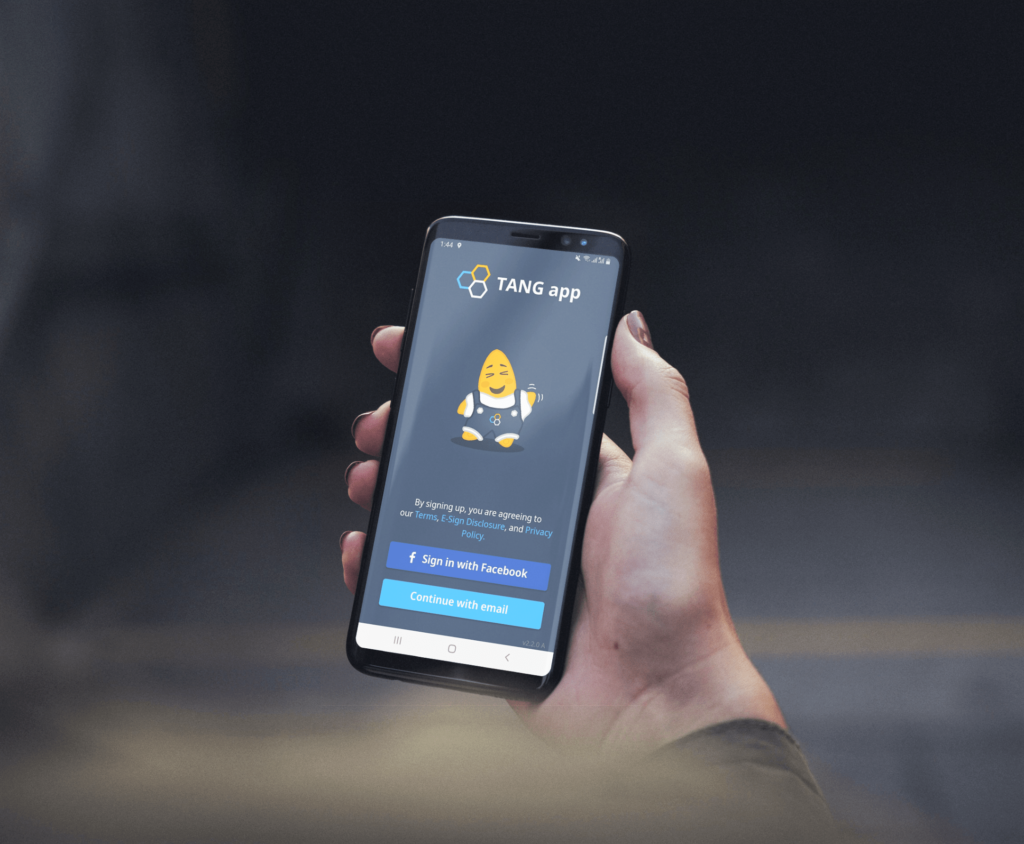
Here’s the good news! For the holidays, the new users of the app can avail these promos:
- Pay no 3% fee on remittance of up to $100
Use promo code: RENZ100 - Get $5 of free credit on a your next remittance of $50 or more
Use promo code: 5PASKO
Cost: Transfer fee of 3% — no hidden fees
Exchange rates: Competitive hourly exchange rates
Standout feature: You can buy and send phone load in seconds to connect with family and friends
Minimum transfer: $20
Availability: Currently available in the U.S. to send money to the Philippines. You can also download the app the Philippines to request money from US contacts
Transfer speed: As fast as 2 business days
Links to account: bank account to send money, credit or debit card to top up phone load
Security features: identity verification and data encryption
Cashout option: Through bank only but more convenient cash out options will be available by 2022
Step 1: Sign up for TANG app
Download the TANG app on your phone, via either the App Store or Google Play Store, and make an account.
Step 2: Verify your identity
Submit your identifying information.
Step 3: Link your U.S. bank account
Log in securely to your bank account.
Step 4: Start sending or receiving money
Once these steps are completed, then you can now send money using the TANG app. Note that users are also advised to invite loved ones so they can complete their money transfers.